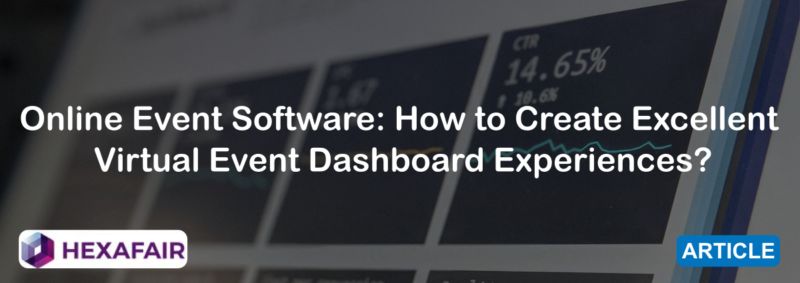Online events are a powerful way to reach out to customers and promote your brand.
Although, modern technology & tools make it easy to create online events. But not all of them are user-friendly or provide you with the essential features for creating an excellent virtual events dashboard.
Event marketing is another vital aspect not to miss. It helps a great deal in measuring the virtual events KPI.
Are you searching for an online event software that will lessen event logistics and boosts efficiency in virtual events planning, management & event marketing?
In this article today, you can learn about how to create excellent virtual event dashboard experiences and what virtual events KPI are essential for event success?
Why having a dashboard is essential for event marketing?
Event marketing helps in generating sales, and the dashboard helps to track those sales.
Like, when did the deal happen & who made it? etc.
One of the core responsibilities of event marketing is to frame strategies that produce value out of the event.
From quickly responding to opportunities to chasing down sales teams to leading follow-up, event marketing does it all.
Organizations that host events frequently sign-up the contracts months before the event. For them, creating a sales pipeline and measuring virtual events’ ROI takes time & is also essential.
So, how can you measure the success of your event?
Organizations can measure the success of their event from the virtual event dashboard. The best virtual events platform can help you in
- Evaluating the sales pipeline,
- Learn where the money and effort are invested and from where the ROI/returns are coming?
Table of Contents
- 8 Top Virtual Event Dashboard Ideas to Measure Virtual Events KPI
- 1. Choosing the best online event software:
- 2. Understanding the metrics to measure virtual events KPI:
- 3. Generate well-qualified reports:
- 4. Quick & easy data sourcing:
- 5. Create custom reports keeping viewers in mind:
- 6. Always add targets vs actuals:
- 7. Thoroughly check your virtual event dashboard before the final release:
- 8. Create a template
8 Top Virtual Event Dashboard Ideas to Measure Virtual Events KPI

Events are exclusive, and so must be their dashboard elements. Following the below-mentioned ideas will guide you to plan an ideal dashboard for your event.
1. Choosing the best online event software:

For event marketing, there are plenty of tools available online to generate reports. But, for measuring virtual events’ KPI, it is also essential to create reports keeping the stakeholders in mind.
Real-time insights help marketers to work with data instantly. You will need a comprehensive dashboard that allows multiple access and acts as a single source of truth.
A great-looking dashboard doesn’t make any sense. Event marketing teams must understand the analysis behind that data.
2. Understanding the metrics to measure virtual events KPI:

80% of event marketing experts have this doubt. What are the best metrics for a virtual event dashboard?
No matter what type of event you are hosting? Always consider first – the event goal.
Then comes ideating with online event software teams and building a dashboard that fulfils your event marketing goals.
It is also essential to take into consideration the goals of your stakeholders.
Here are few metrics that are crucial to any business.
- Leads generated
- Sales pipeline
- Audience demographics
3. Generate well-qualified reports:

Reports are as vital as event goals for stakeholders. So, it is essential to note what reports your stakeholders need?
The online event dashboard is built and run by expert teams 24*7. And each of the teams will have unique reporting demands.
For Example:
- Event marketing teams will talk about sales & leads.
- For the promotions team, sponsors and partners are crucial.
- Whereas engineers deal with the technical aspects & reports, etc.
Actionable reports must be created, taking into consideration – the unique demands of diverse teams.
4. Quick & easy data sourcing:
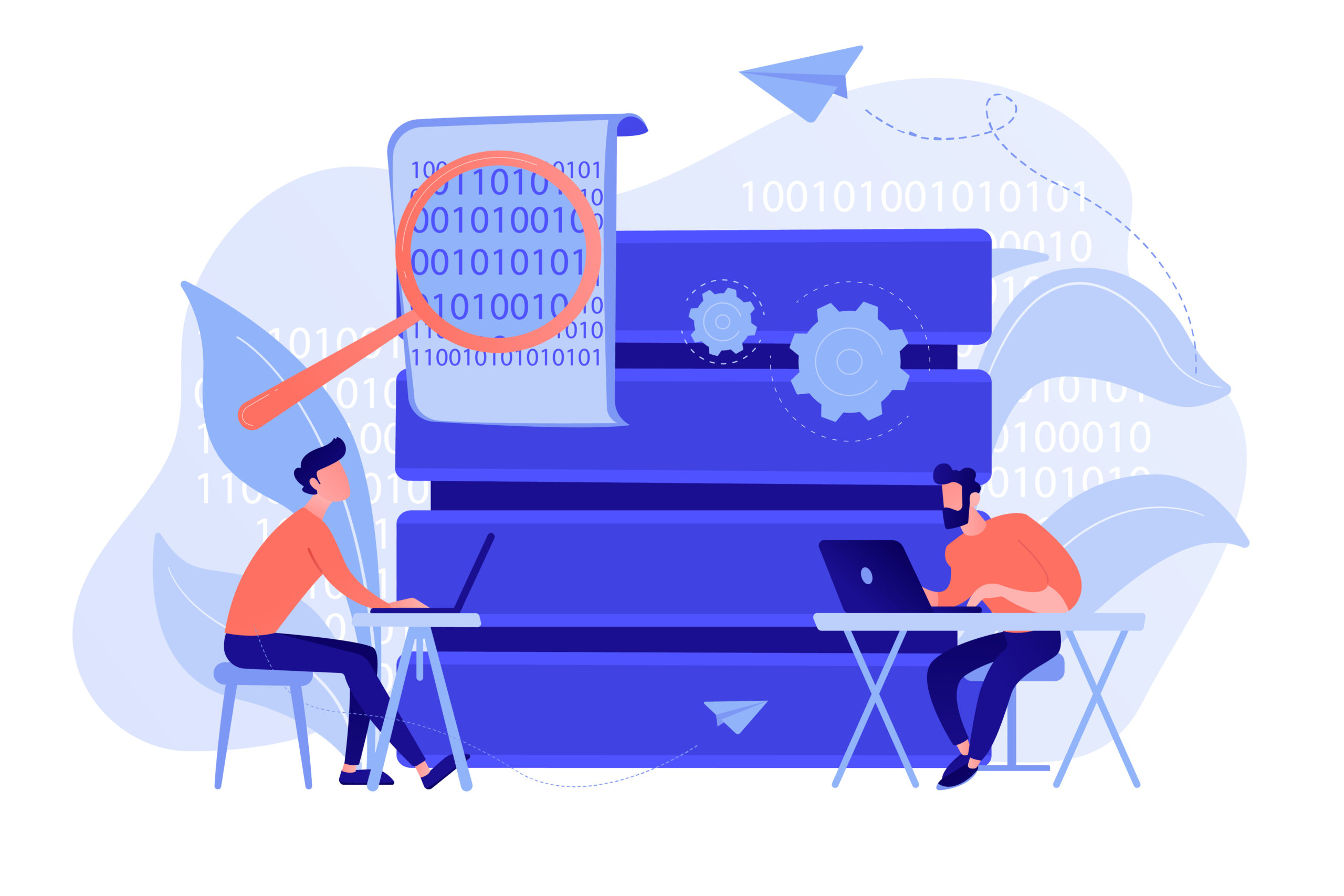
Actionable data insights are realistic and go beyond regular bar and pie charts for data presentation. While planning for a virtual event dashboard, always consider users – as a priority. Most of the event marketing experts prefer creating dashboards on CRM. It becomes easy for teams to drill down the details and extract the required data. Every person who is given access to your dashboard must have some work to do with your data. That’s how your dashboard must be.
5. Create custom reports keeping viewers in mind:

Depending on the client demand, you must assign dashboard access to multiple people.
Let’s say; your sales team wants to check out the number of sales, and marketing wants to check out the leads. So, according to their interest, the virtual events dashboard must be designed.
Here is an example of how you can create column-wise customized reports.
- User Name
- Organization
- Designation
- Industry
- Country
- Email ID
- Contact
Column data can be customized/changed based on the user demand and interest.
6. Always add targets vs actuals:

For any b2b event marketing, their first go-to strategy shall be calculating targets v/s actuals. Target can be sales, leads, engagement and registrations. The differential analysis data report must be accurately provided on the dashboard, as this helps to measure the virtual events KPI. Event managers would first want to look at the targets achieved. So, it is the best strategy to keep the results on top of the report.
7. Thoroughly check your virtual event dashboard before the final release:

Technology is the core for creating a virtual event dashboard. So, there might exist some hidden minor glitches, which later might turn out as bugs & create performance issues. Thoroughly checking the dashboard functionality first – helps identify and resolve technical issues before releasing them to exhibitors. Also, after the first share, collecting feedback from the client/internal team is mandatory. Getting reviews of the service from both internal teams and external clients is essential to analyse the performance.
When the feedback is positive, get it approved by the management and share it with your stakeholders.
8. Create a template

Scalability is the term you must not miss while creating a dashboard. A perfect dashboard
- Must have a template,
- Must be scalable and
- Should be flexible to copy & reuse for another event.
Once the template is ready, sharing it with internal teams and getting their feedback earns you good credits and boosts productivity.
So, that’s all about the virtual event dashboard and measuring your virtual events KPI.
Would love to hear if the article helped build effective event marketing strategies?
What are the key metrics you would include on your dashboard? Share your comments.