For setting up the Booth floor, First you need to activate the booth and assign the booth model to your exhibitors.
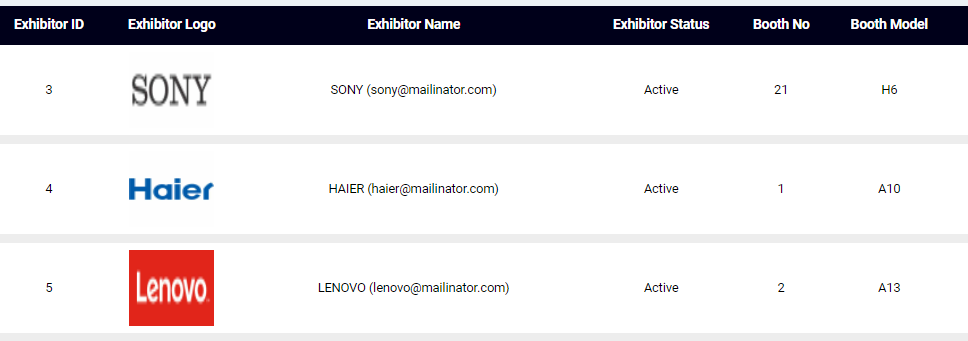
For your notice that First 10 booths are arranged in default. From 11th booth it will be placed in center of Floor Plan.
Go to Organiser Control Panel – Events – Edit Booth Floor Plan
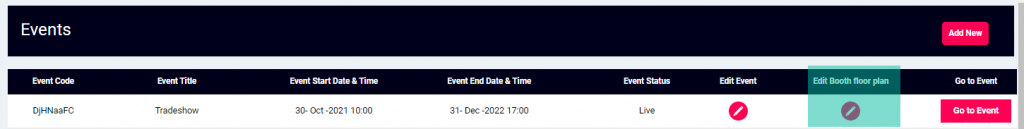
On Left Top Conner, Three options are provided, First using the Rotate option – you can Move the Floor Front and back
Second Option is selected, You can move the Booth at your desired places, once select the booth, their booth number and their model will be displayed on the top. Using the mouse wheel you can able to rotate the booth.
After Arranging the Booths and setup is completed, selecting the third option Click Save and Booth Floor Plan setup is completed.
Now login your event platform and see the arranged booth as per you Floor plan setup.

