STEP 1: Go to Organiser Control Panel – Participation Certificates menu – Manage Certificates – choose your default certificate or click create certificate
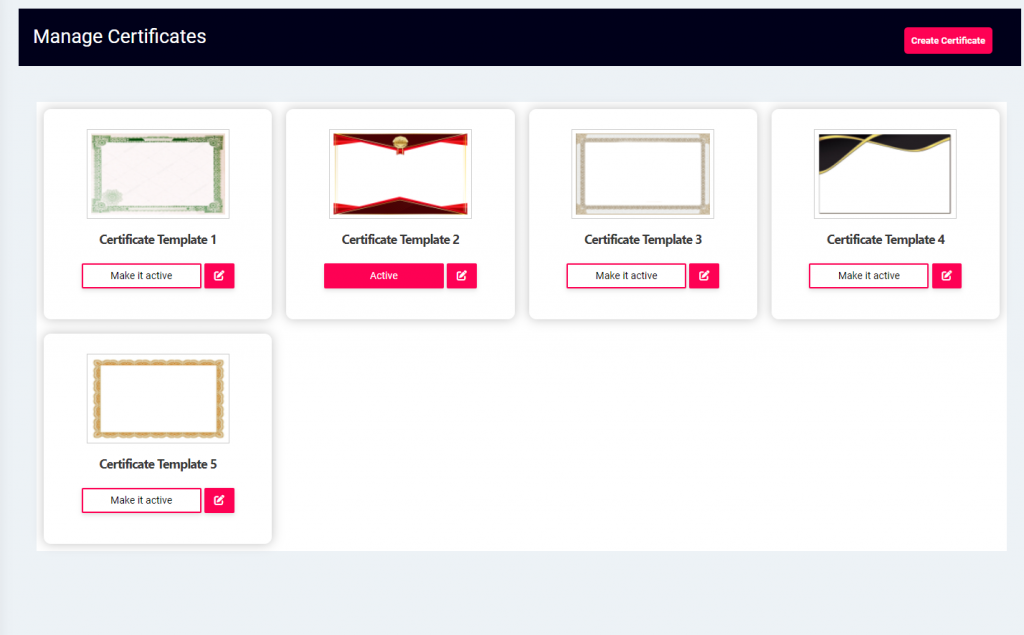
STEP 2: In create certificate – Choose your template – give the name of the certificate name and choose the template and start edit the template with your content.
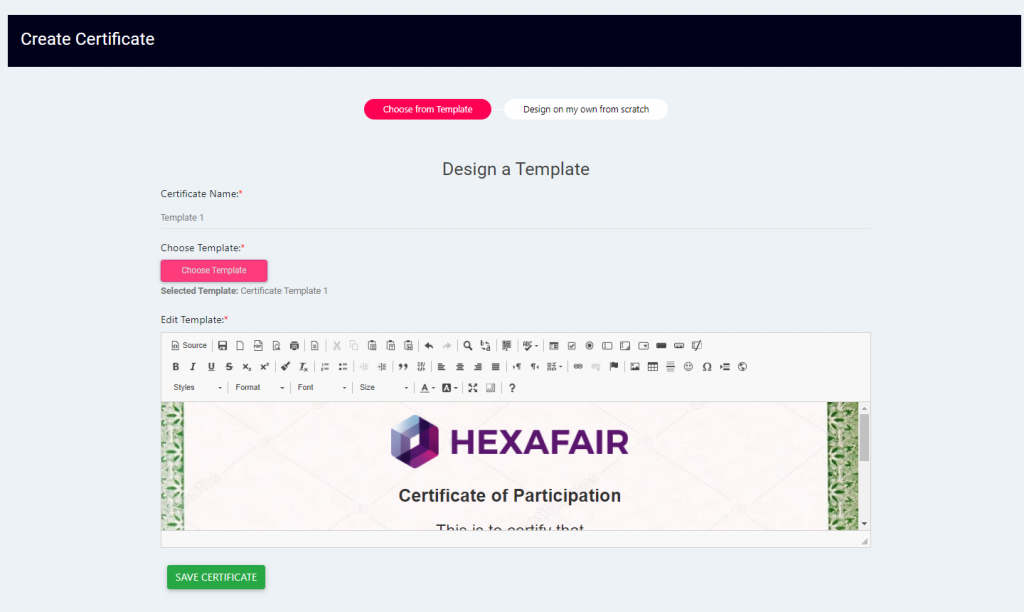
STEP 3: If you want to create your own certificate template – click Design on my own from scratch
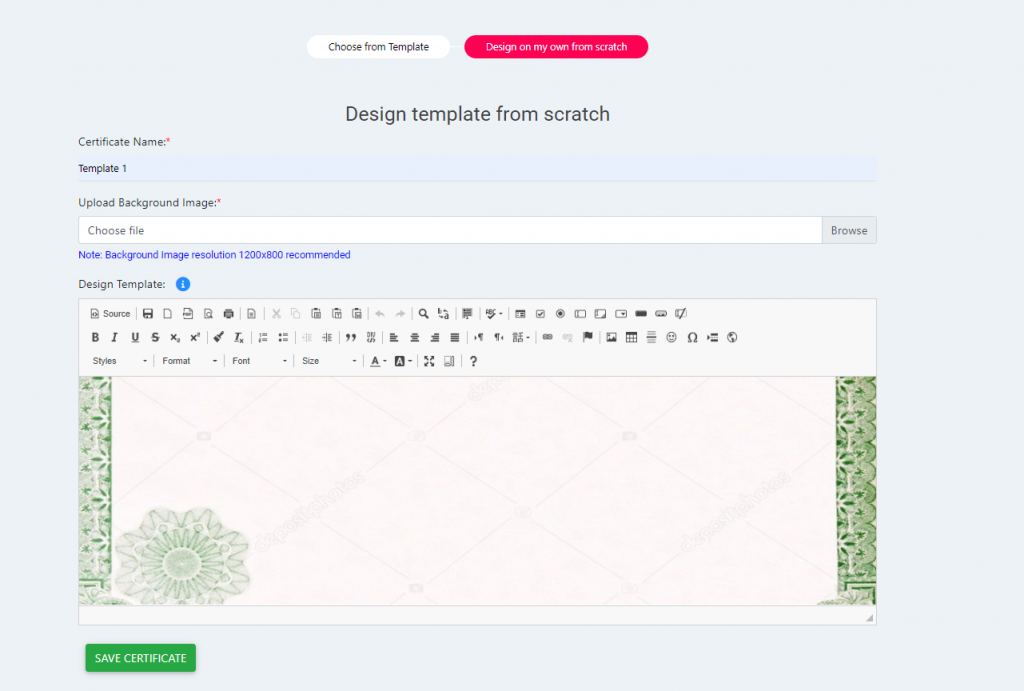
STEP 4: Give the name to your Own Certificate Name and choose the file with recommended image resolution
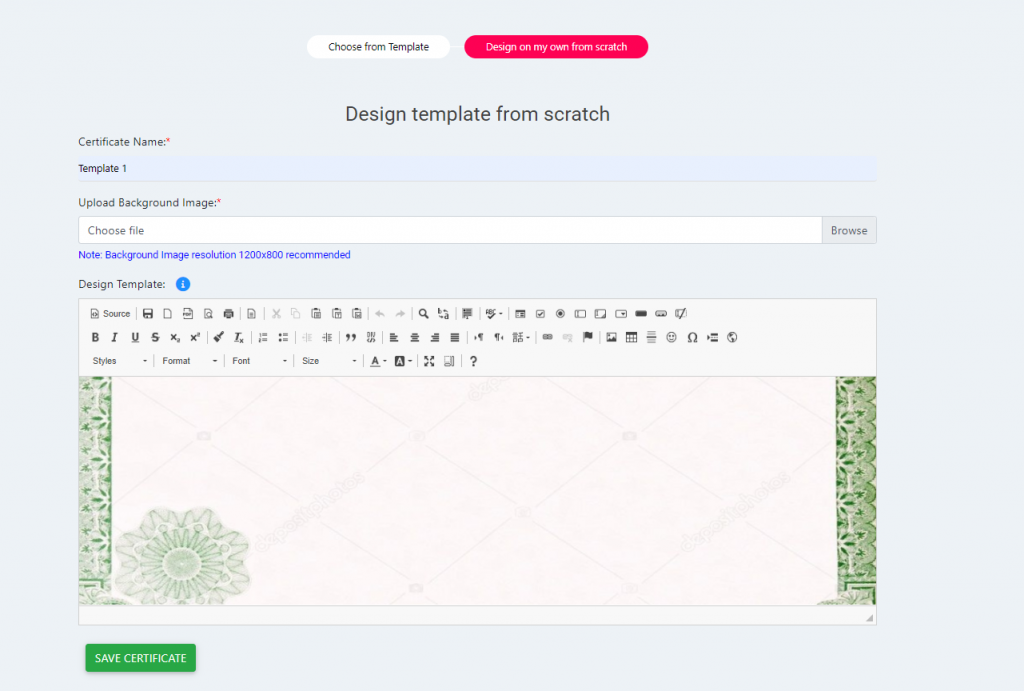
STEP 5: Using the design template – start edit your template and click save certificate.
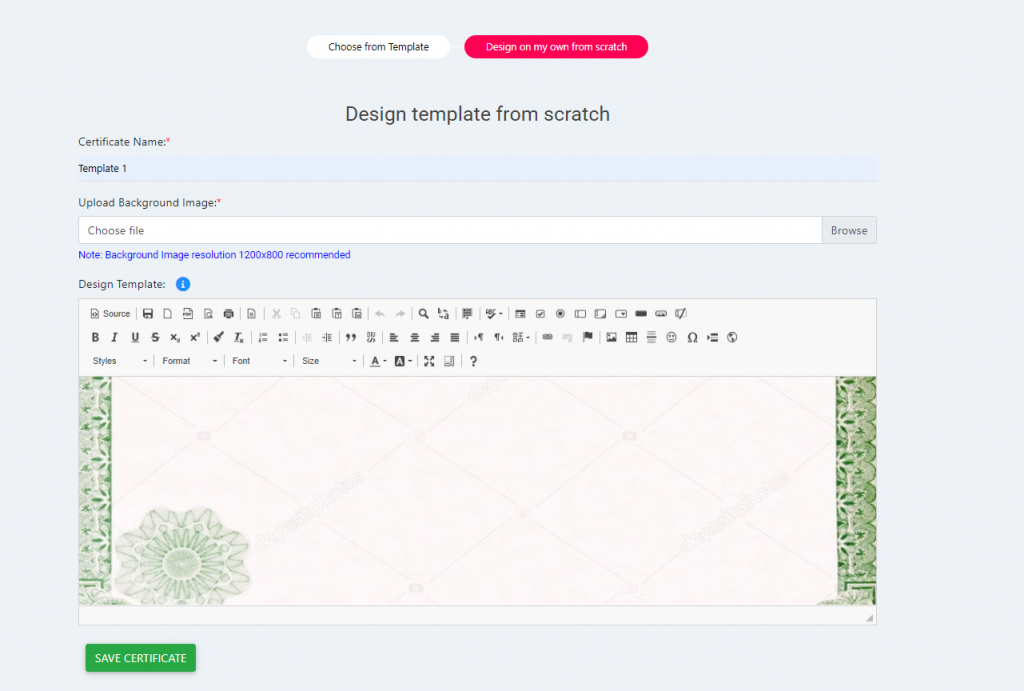
STEP 6: Go to Manage Certificate – Activate your own designed template
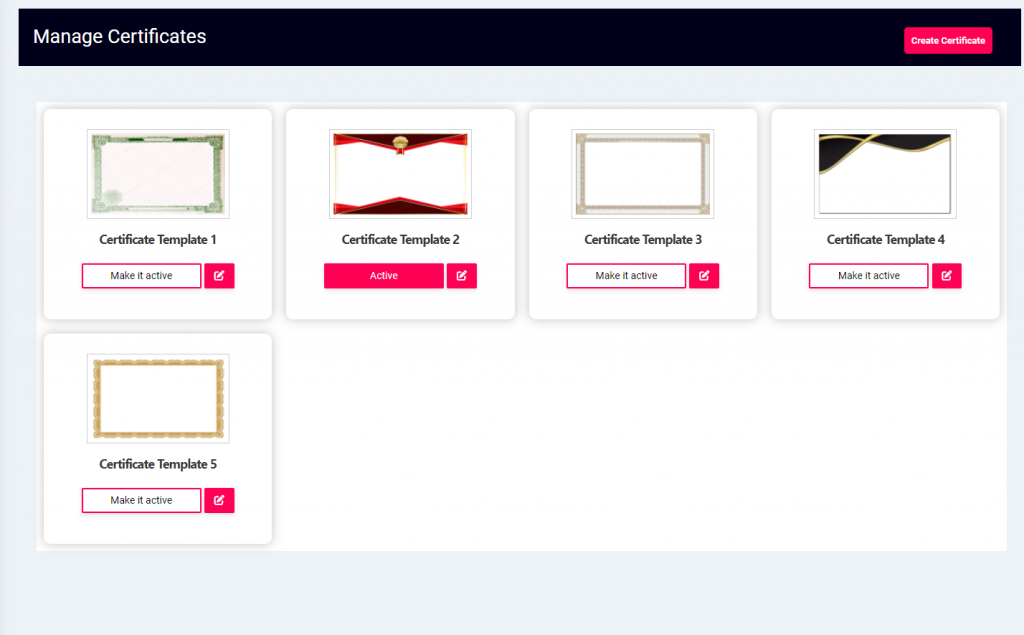
STEP 7: Now go to event Participant menu – you can see the templates with your own content will be displayed by downloading the certificate using download option
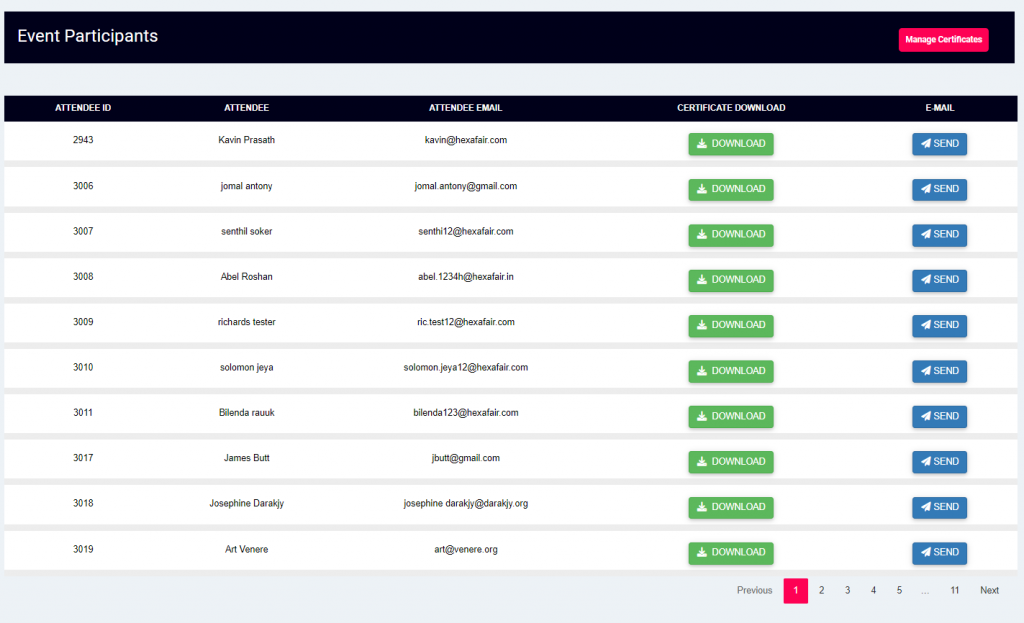
STEP 8: Now start sending the Emails to each attendees
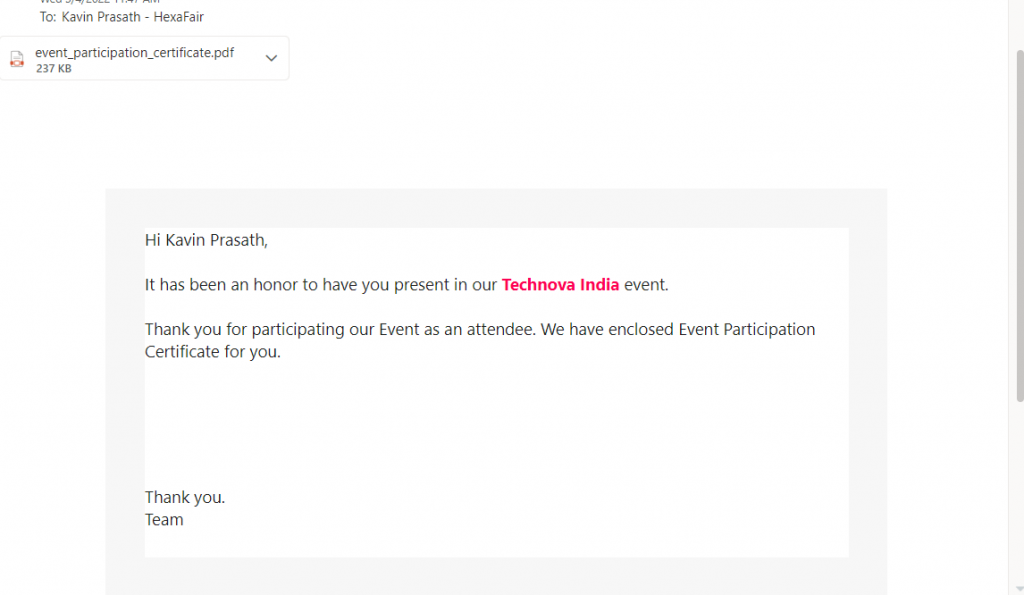
STEP 9: Go to email and check the attendees have received the email with certificates as attachment.


