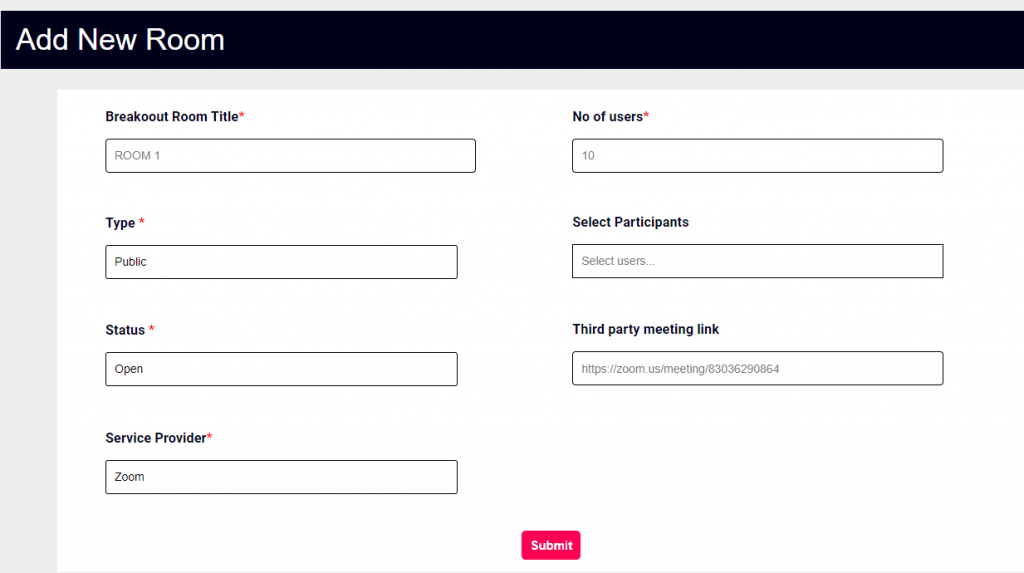STEP 1: Go to Organiser Control Panel – Events Menu – Edit Events – Event Features Platform – Enable the Breakout Rooms Feature by ticking the check box and Click Update.
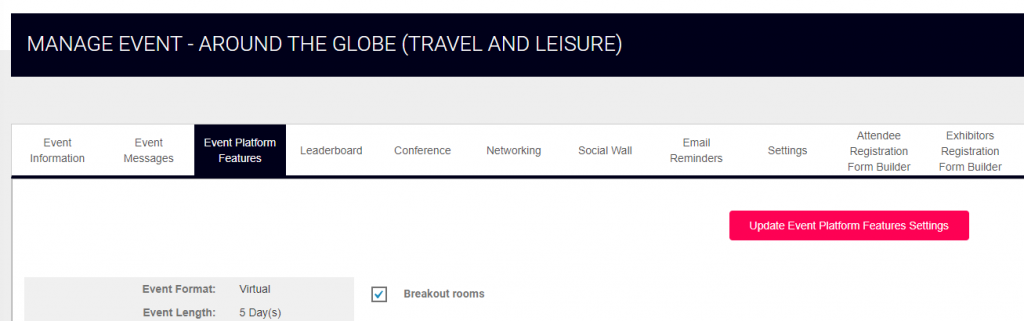
STEP 2: Go to Breakout Rooms Menu – Add New – Enter the Room title, No of user allowed per each rooms.
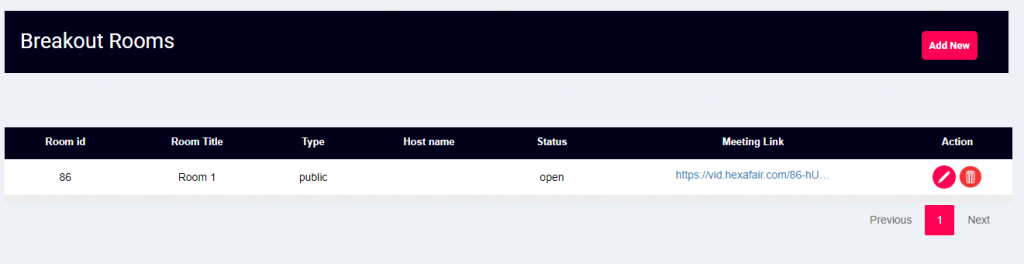
STEP 3: There are two types of rooms, one is PUBLIC and PRIVATE, Here the PUBLIC Rooms will allow all the attendees inside that room without any restrictions. PRIVATE Rooms will be chosen and you have enter the HOST for that Rooms and MODERATORS and Participants allowed will be selected from the dropdown will be allowed inside that particular rooms.
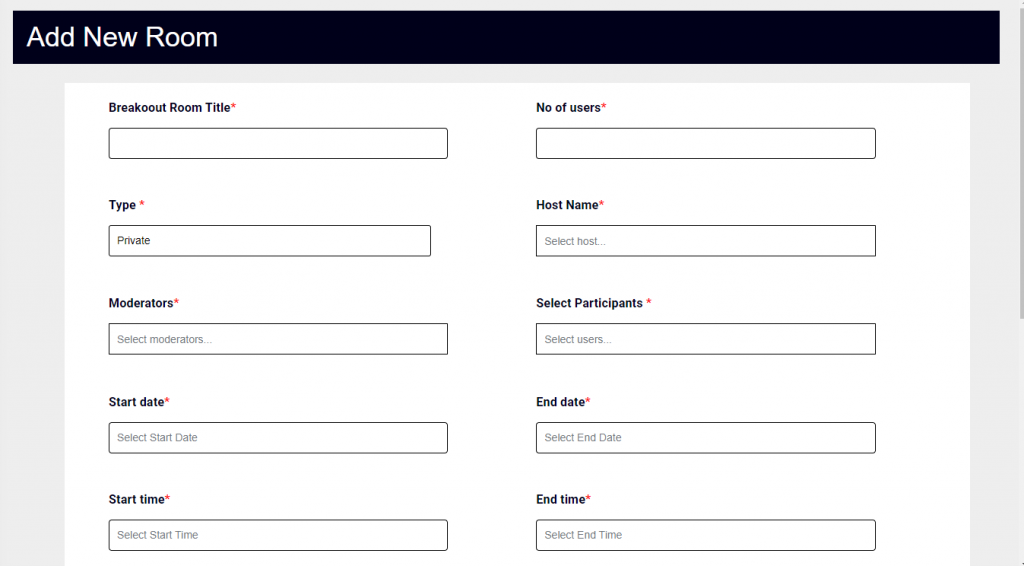
STEP 4: If your choose service provider HexaFair as Default, the Breakout Room Meeting Link will be generated automatically or if you choose the ZOOM and Microsoft Teams as service providers you have enter the Meeting Links and Click Submit.