STEP 1: Go to Organiser Control Panel – Integrations – Download the Themes which you want o integrate as your event landing page.
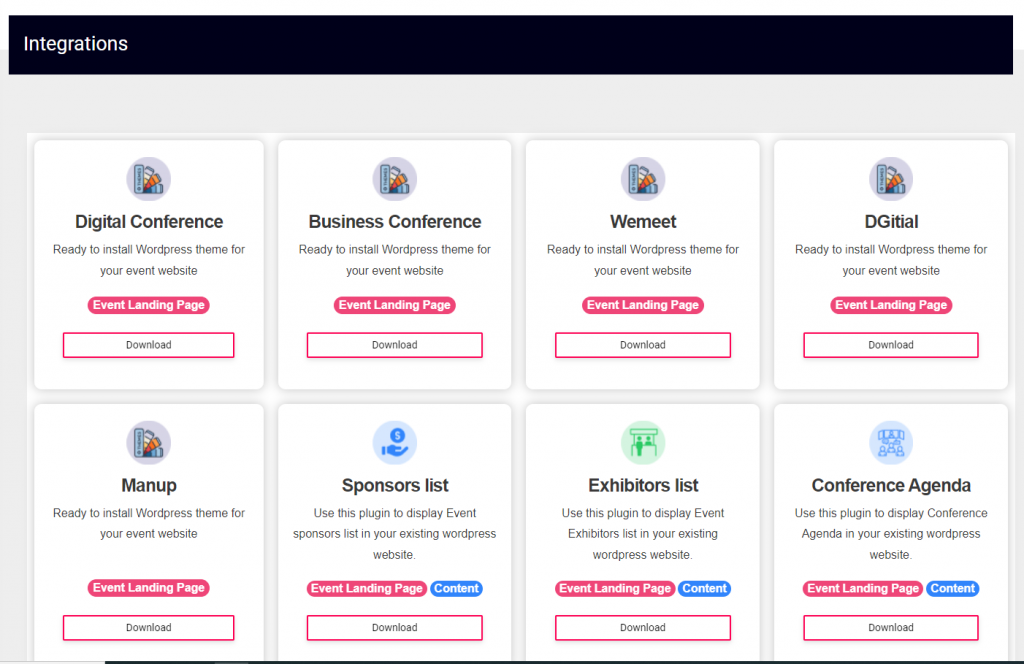
STEP 2: Open your word press admin panel – themes – upload the downloaded themes and activate
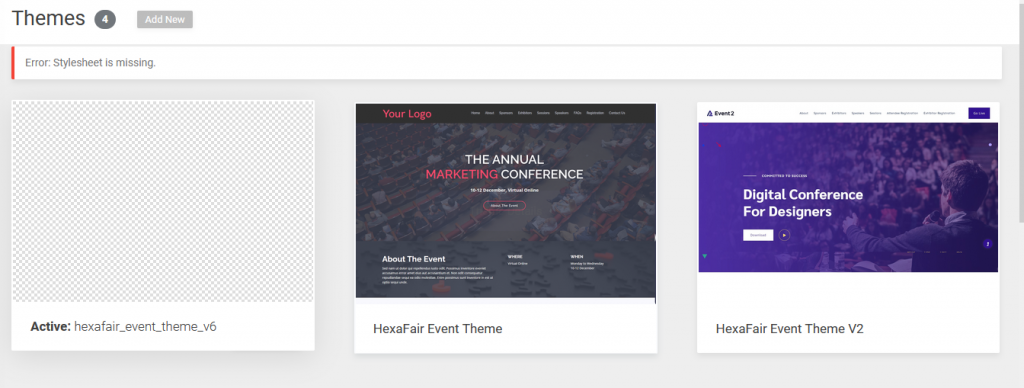
STEP 3: Now open your event landing page, the activated theme will be loaded as your landing page.

