STEP 1: Go to Organiser Control Panel – Integrations – Copy the Attendee Registration Embedded code.
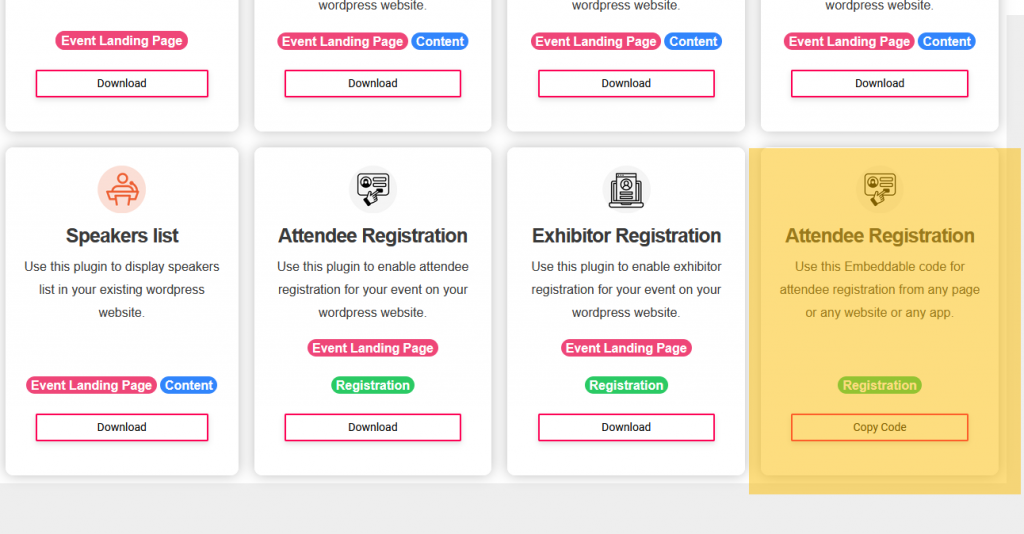
STEP 2: open your WordPress admin panel – Pages – Create New Page – Add the copied the embedded code inside your page and click save.
STEP 3: Go to your website and check the created registration form page is loaded in you website.

