STEP 1: Go to Organiser Control Panel – Integrations – Download the 6 Plugins (Sponsor List, Exhibitor List, Conference Agenda, Speaker List, Attendee Registration Form, Exhibitor Registration Form).
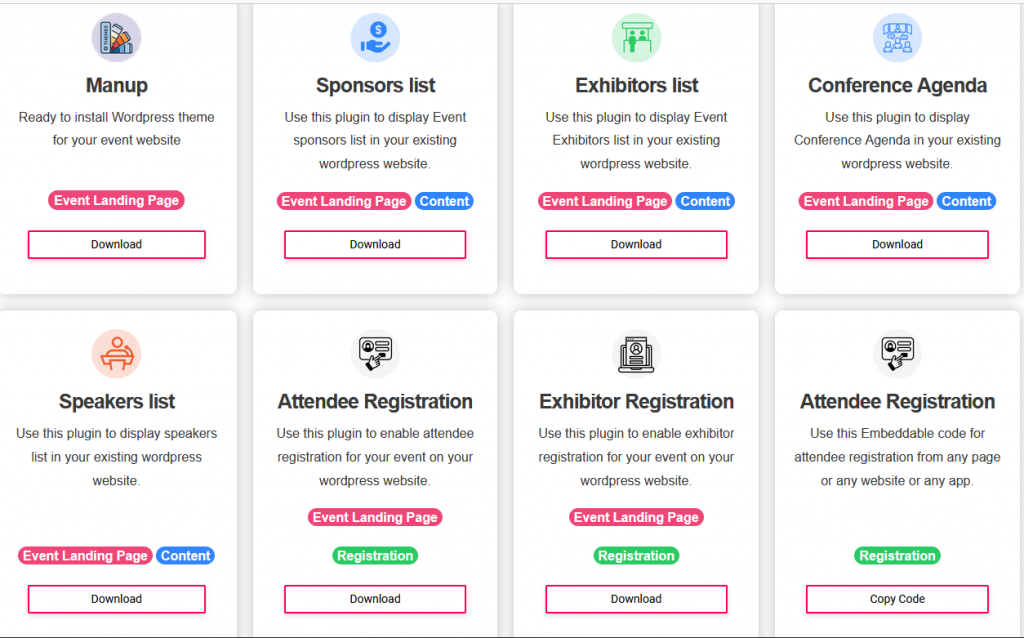
STEP 2: In Organiser control Panel – Events – Settings – Copy the API Key and Event Code and save it in your notepad.
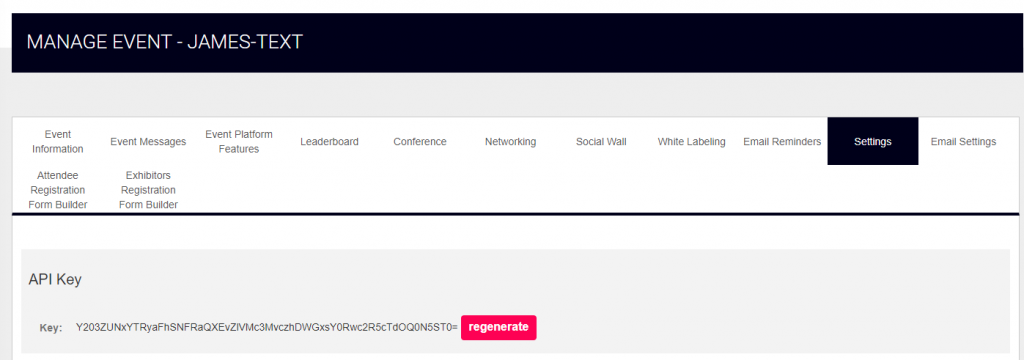
STEP 3: Open your Word Press Admin Panel – Plugins – Install the downloaded 6 Plugins and Activate them.
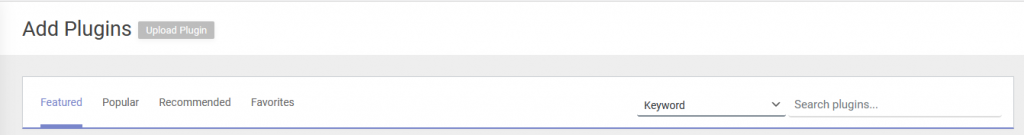
STEP 4: Now open your installed plugin menu one by one – update the Event Code and API KEY inside the each menu and Click Save.
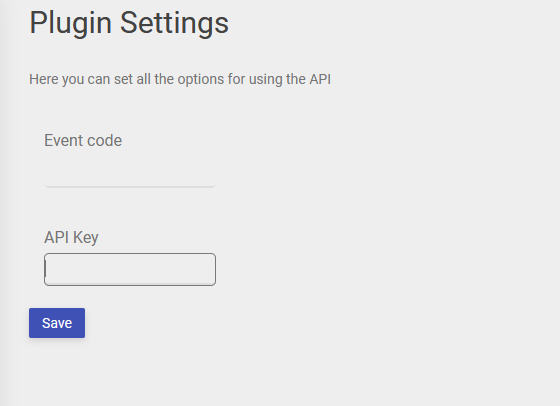
STEP 5: Go to Pages – Create the new page for each plugins and enter your short code inside the created page.
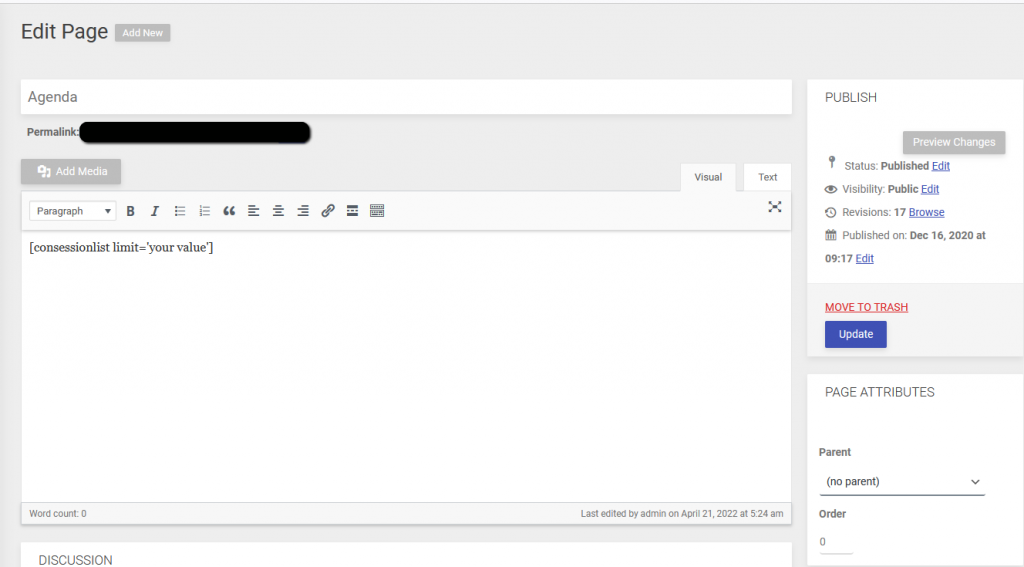
STEP 6: After entering the short code, choose the Page Attributes template as Hexa Default Template one and click save.
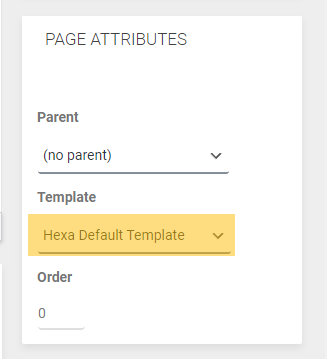
STEP 7: For Attendee Registration & Exhibitor Registration Pages, choose the Page Attributes Template as Registration Template and click save.
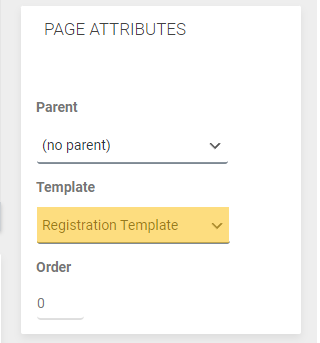
STEP 8: All configurations are completed, now load your event landing page and see the all the contents from Organizer Control Panel is loaded in your each pages.
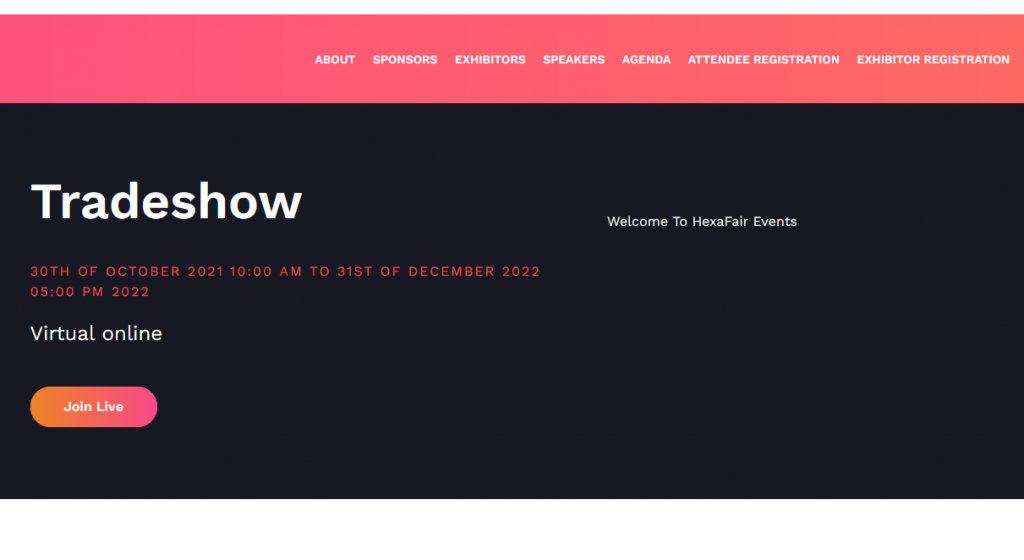
NOTE: Short code for 6 plugins are list below,
1) Sponsor List – [Sponsors limit=’your value’]
2) Exhibitor List – [Exhibitors limit=’your value’]
3) Conference Agenda – [consessionlist limit=’your value’]
4) Speakers List – [listspeakers limit=’your value’]
5) Attendee Registration – [hexafair-reg-form gdpr=’yes’]
6) Exhibitor Registration – [hexafair-exhibitorreg-form gdpr=’yes’]

