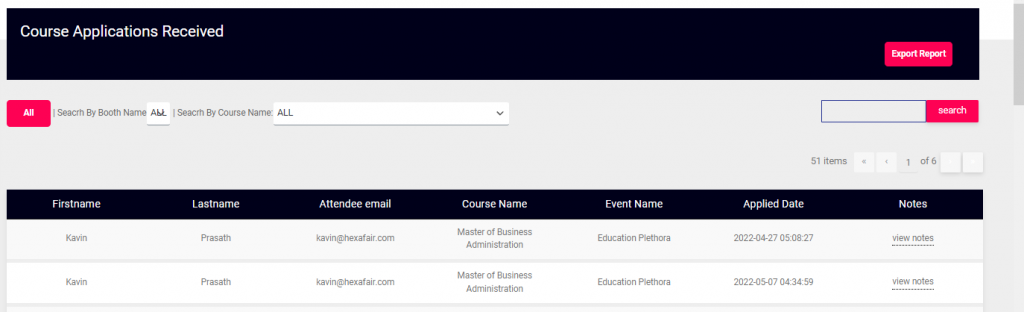STEP 1: Go to Exhibitor Control Panel – Course Board – Add New Course
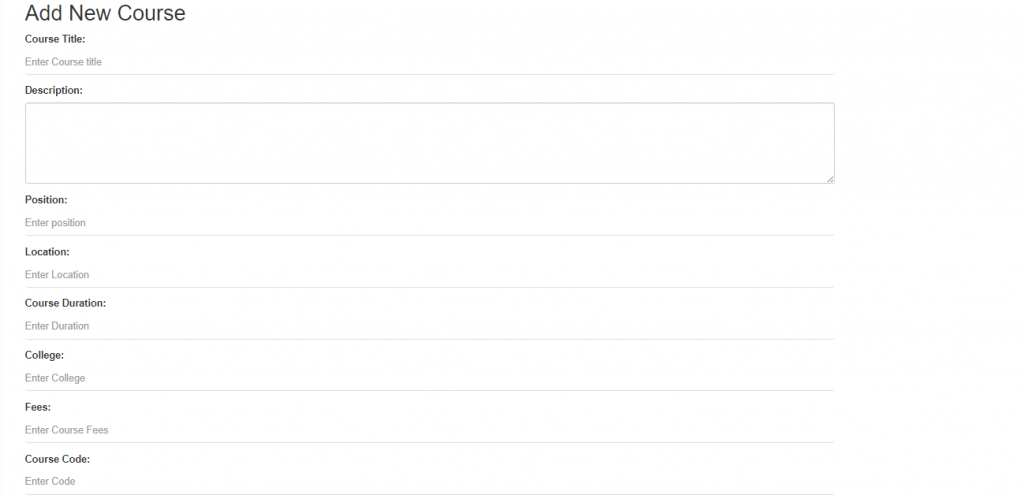
STEP 2: You can see all the added courses to your booth in ALL COURSES Menu.
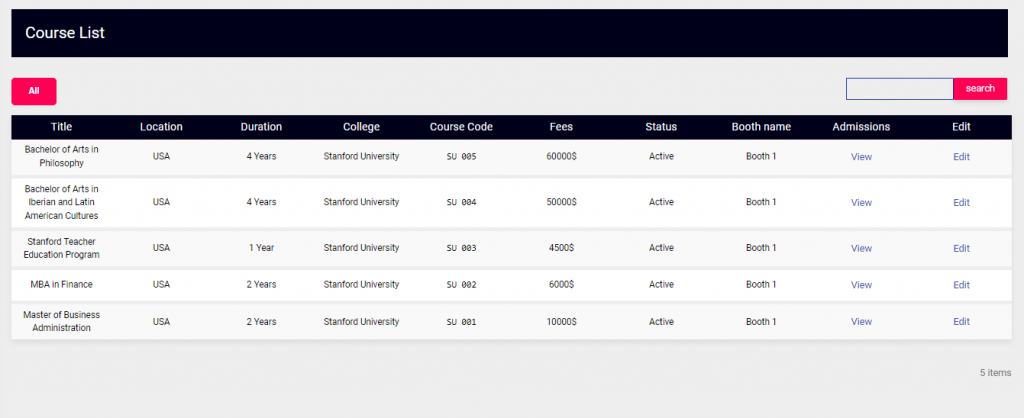
STEP 3: Go to Courses Applications, you can see the attendees who have applied the courses from your booth.