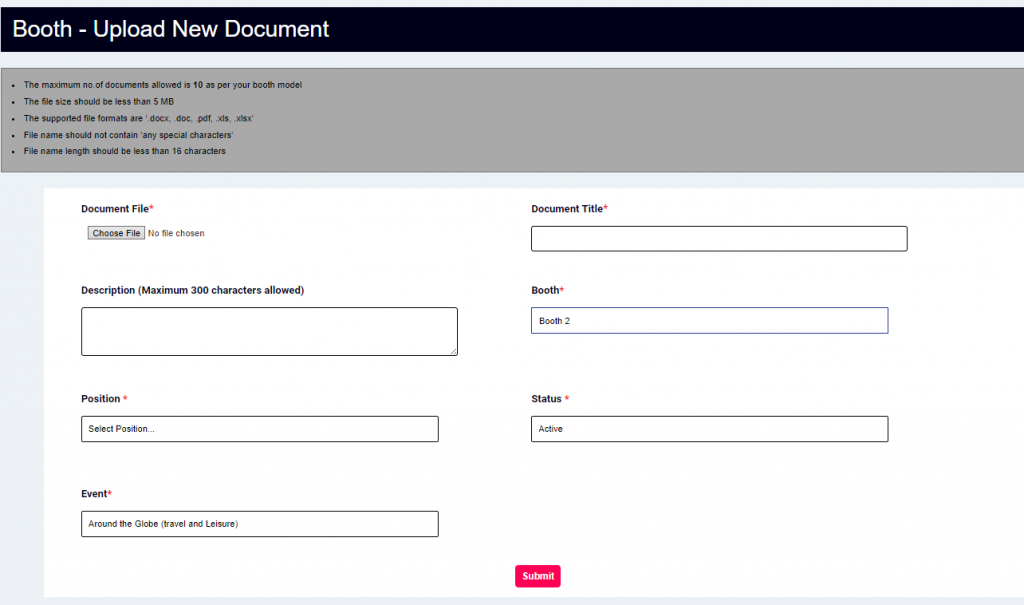STEP 1: Go to Exhibitor Control Panel – Booth Management Menu – Document Management – Add New
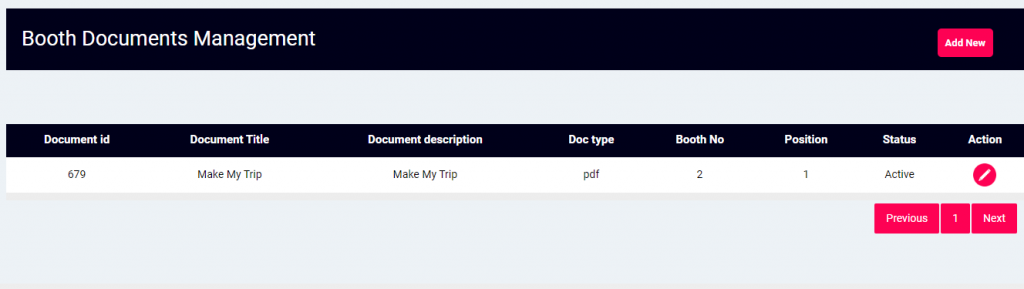
STEP 2: Read the requirements for this booth model chosen, the Documents file sizes, file type and file format and upload the Documents with the positions and Upload your documents.