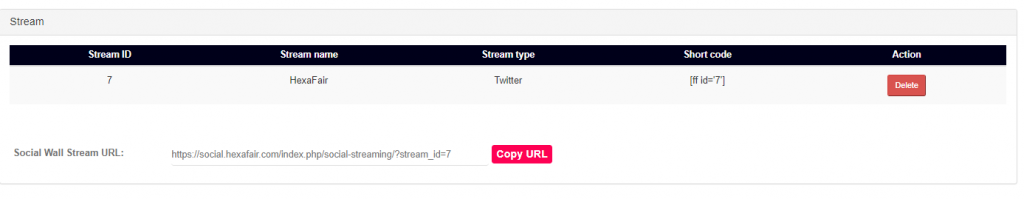Go to Organiser Panel – Events – Edit Event – Social Wall menu
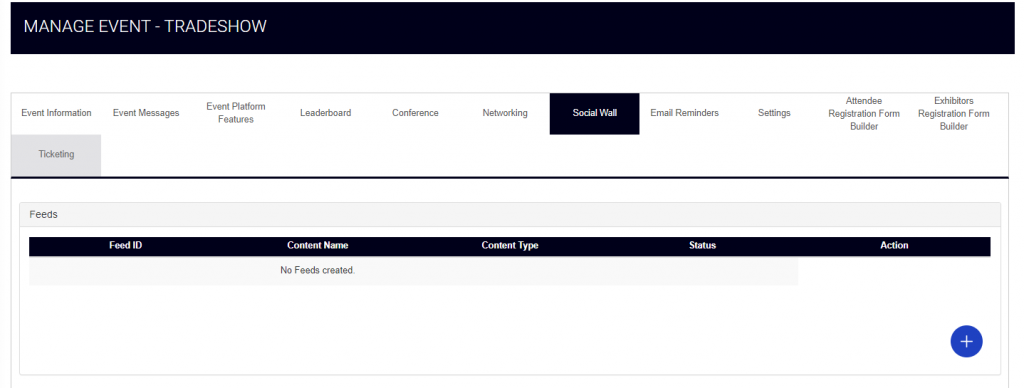
In Social Wall page – Create new Feed by entering your company Feed name, Choose your content type from the dropdown(Facebook, Twitter, Pinterest) and click submit
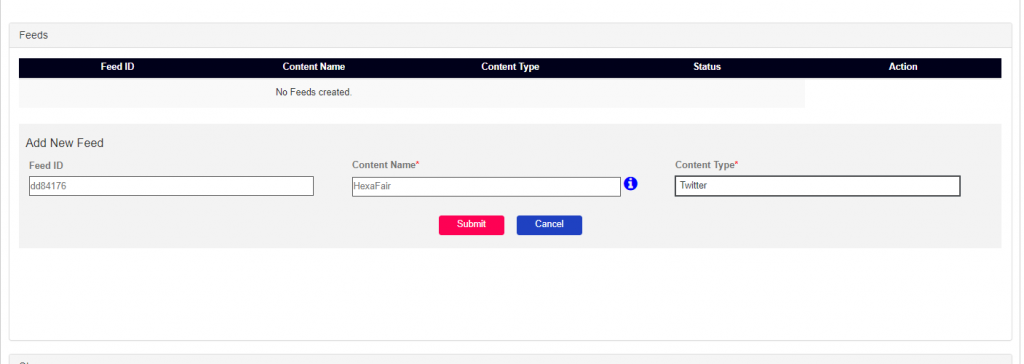
After creating the New Feed, Add New stream – Give the Stream Name and choose the Feed which you have created in the feed section and submit.
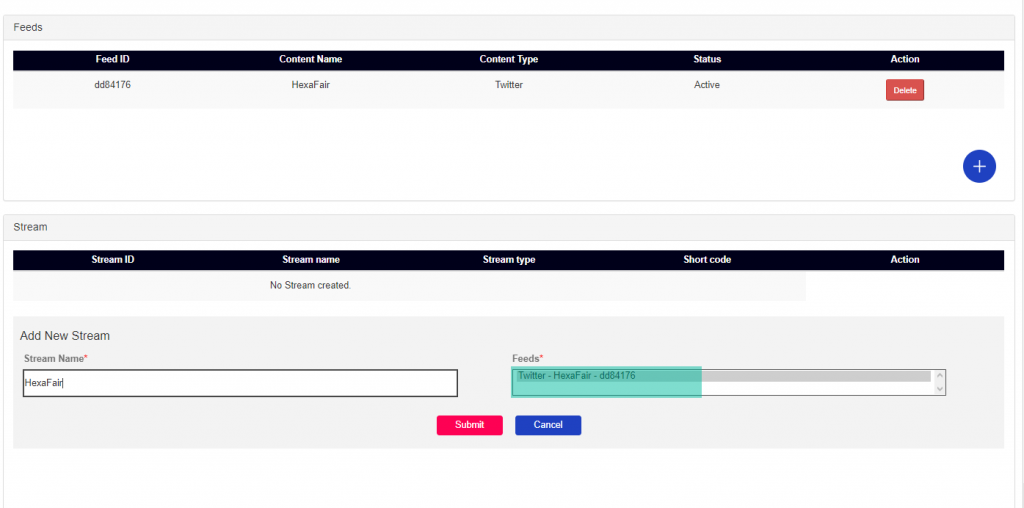
Go to Event Platform – Social Wall Menu – You can see the activated social media feed will display inside your event platform,
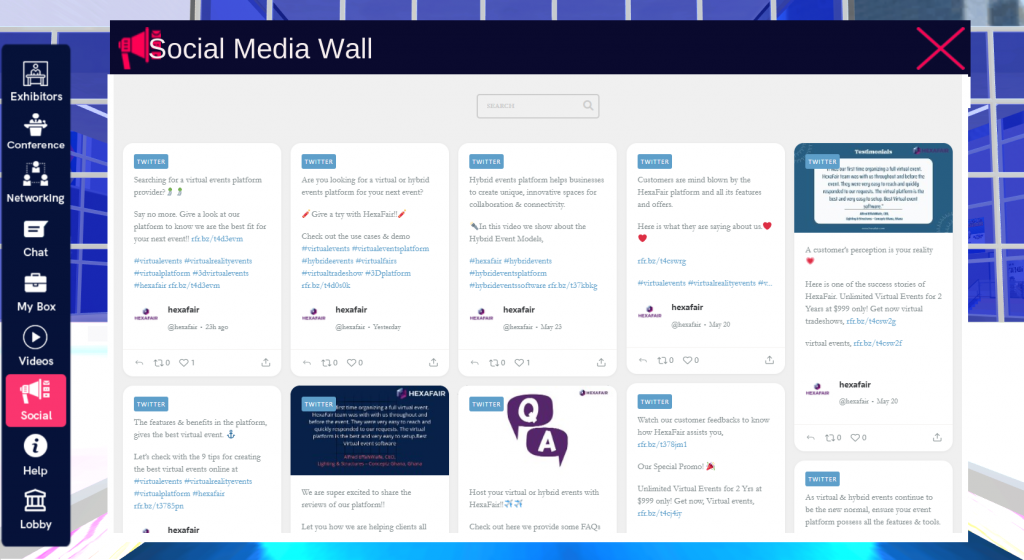
Also, after creating the stream, streaming link will be generated automatically copy this link and you can share in your social media as well.